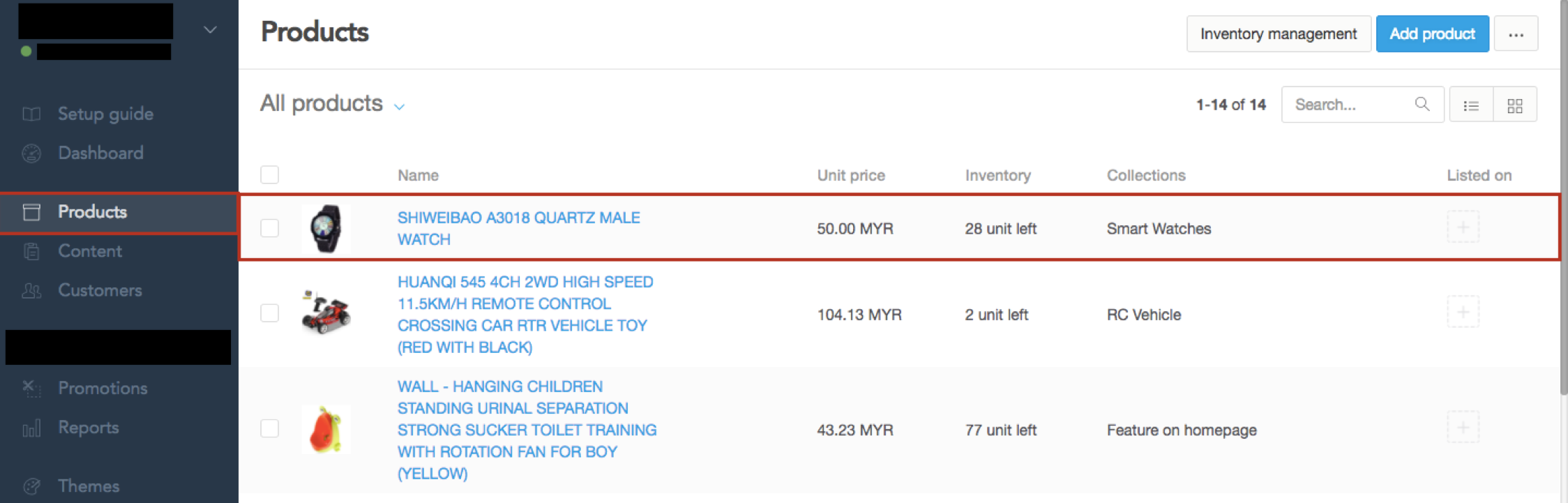How To Sync Products To Your Easystore?
Before you start sync products to Lazada via EasyStore, there are few simple steps to get your Kumoten Account connected to EasyStore and then your Lazada store. We need to "build the bridges" first. After this, it'll be cruising.
STEP 1: Sign in into your EasyStore account at Here
( if you do not have an EasyStore account, sign up for 14 days free trial here )
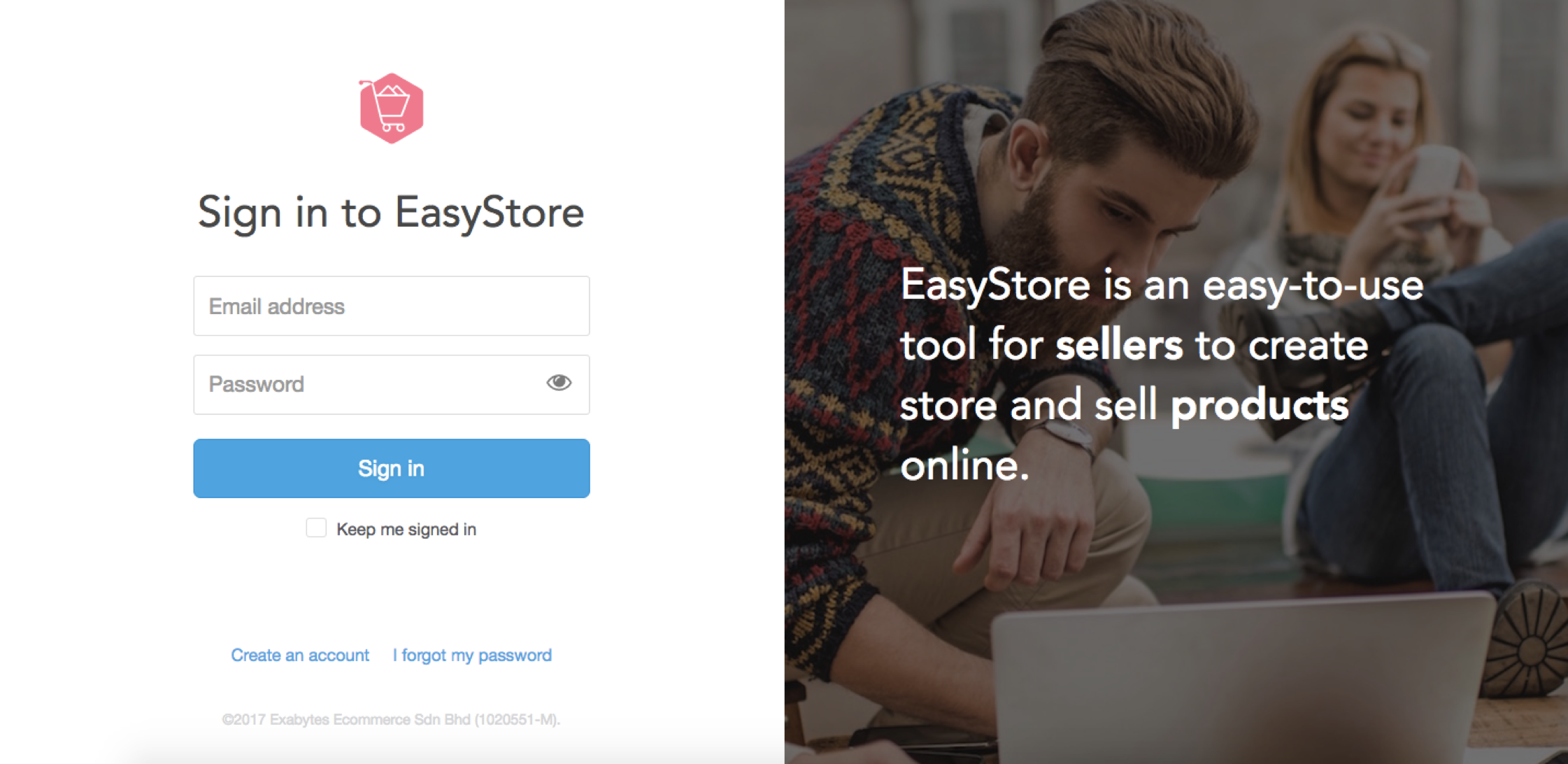
STEP 2: Go to App on your left panel-> browse More App -> select Kumoten. ( https://www.easystore.co/apps/kumoten )
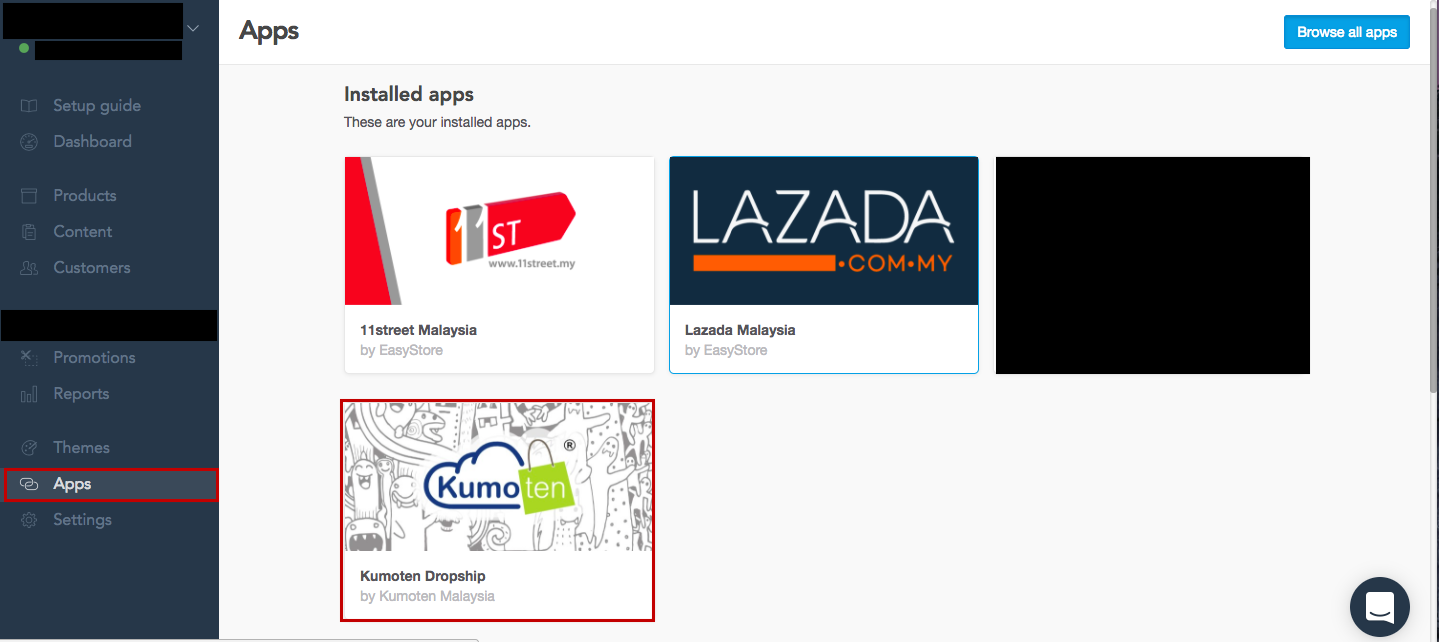
STEP 3: Install Kumoten app into your EasyStore account.

STEP 4: Review the terms and conditions and confirm the installation
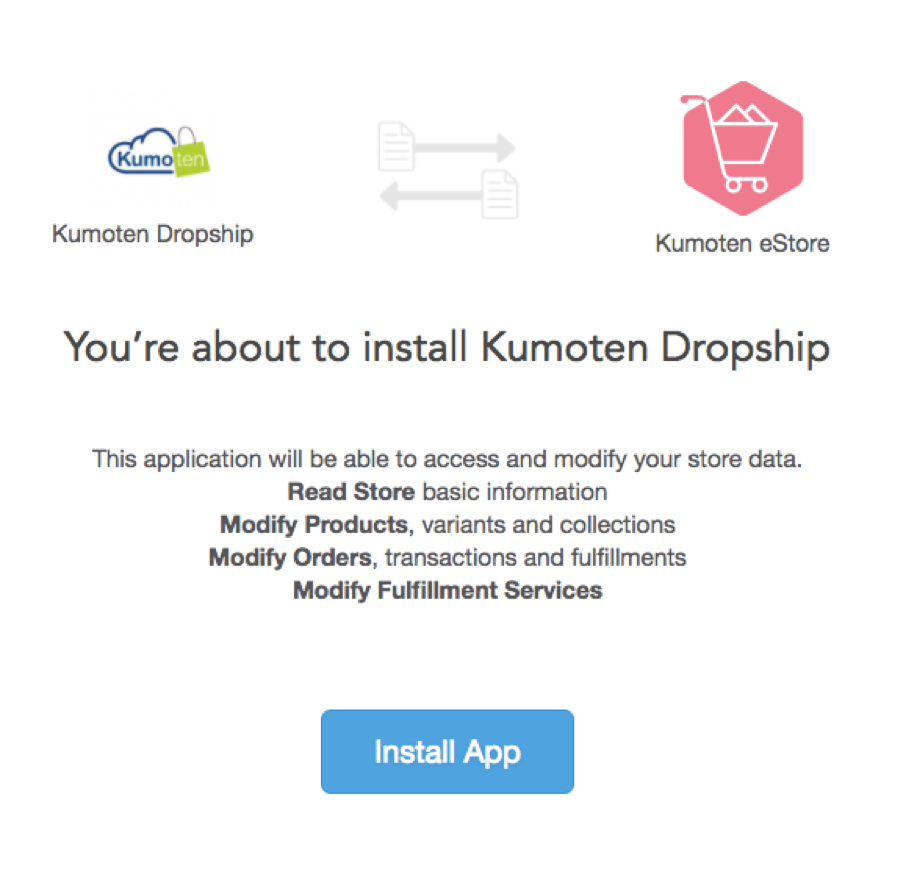
STEP 5: If you already have a Kumoten account, enter your Kumoten registered email address and save.
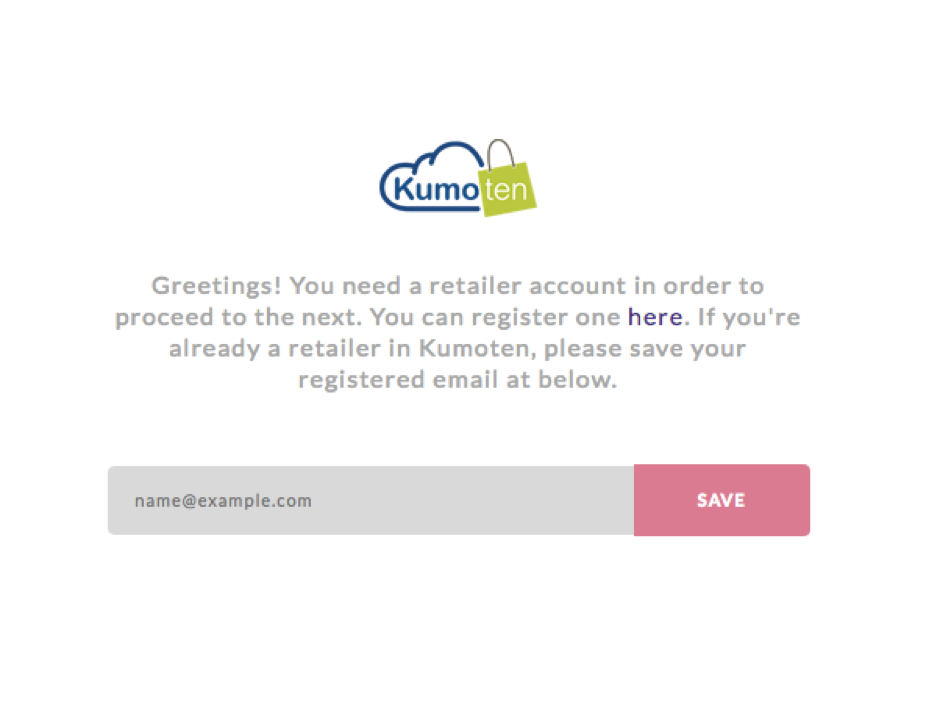
STEP 6: If you don’t have a Kumoten account, please register first before you proceed. Sign Up Here
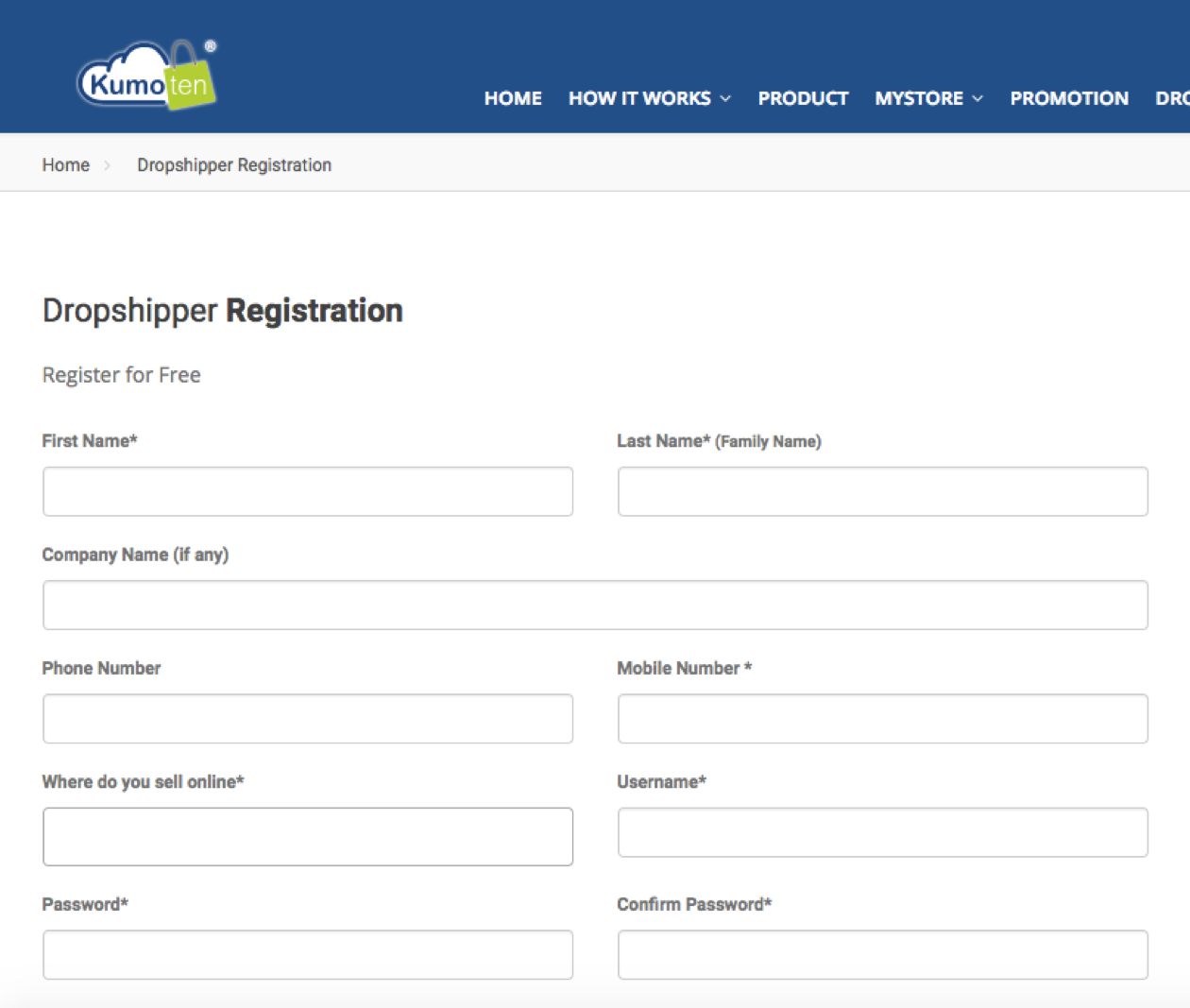
STEP 7: Select a product category that you would like to put in your store.
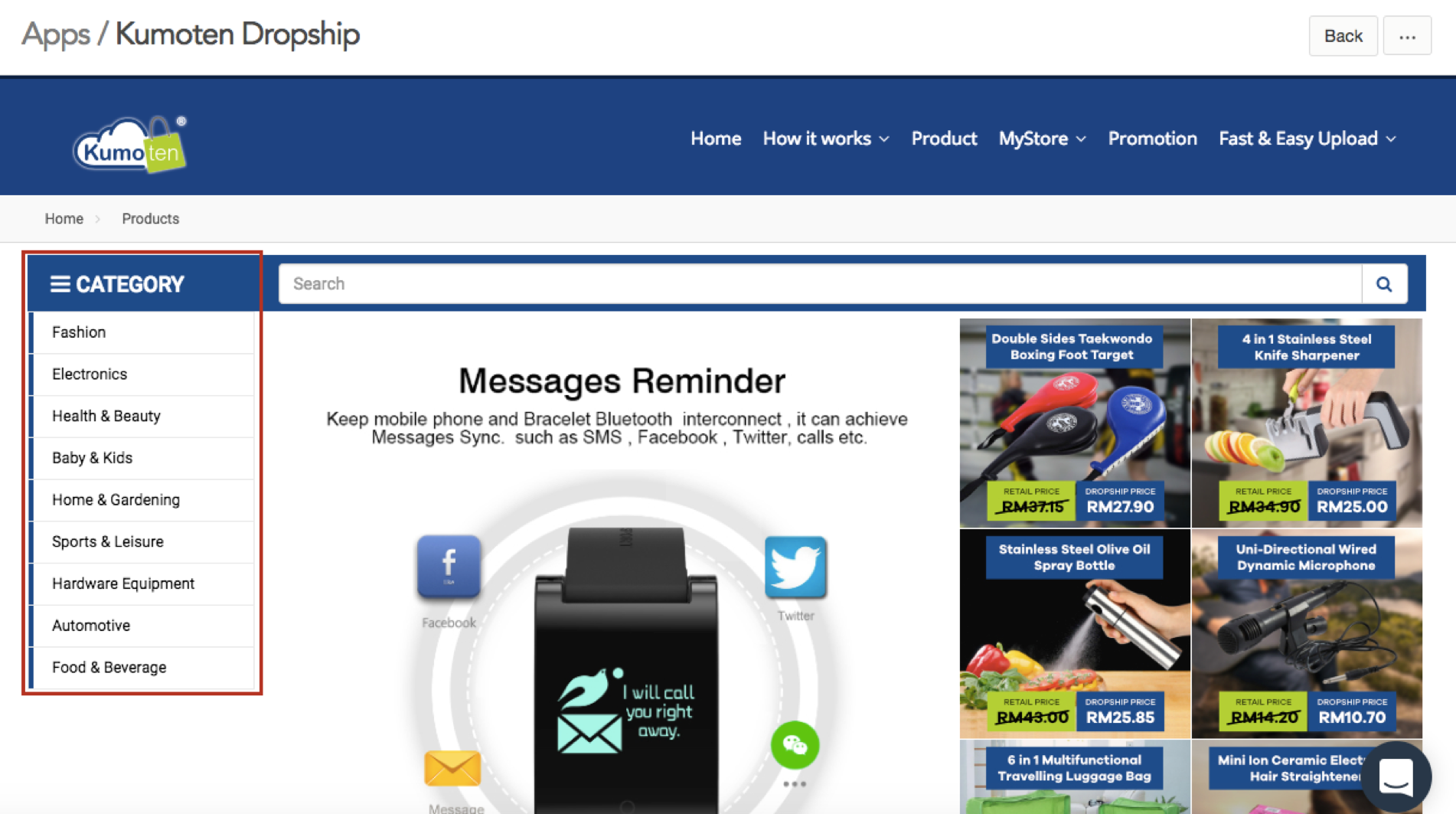
STEP 8: Add the selected product into MyStore.

STEP 9: Go to MyStore and select the product you have added. Choose your product’s category (collection in easystore), set your own price (the default price is retail price). Then, click sync to Easystore.
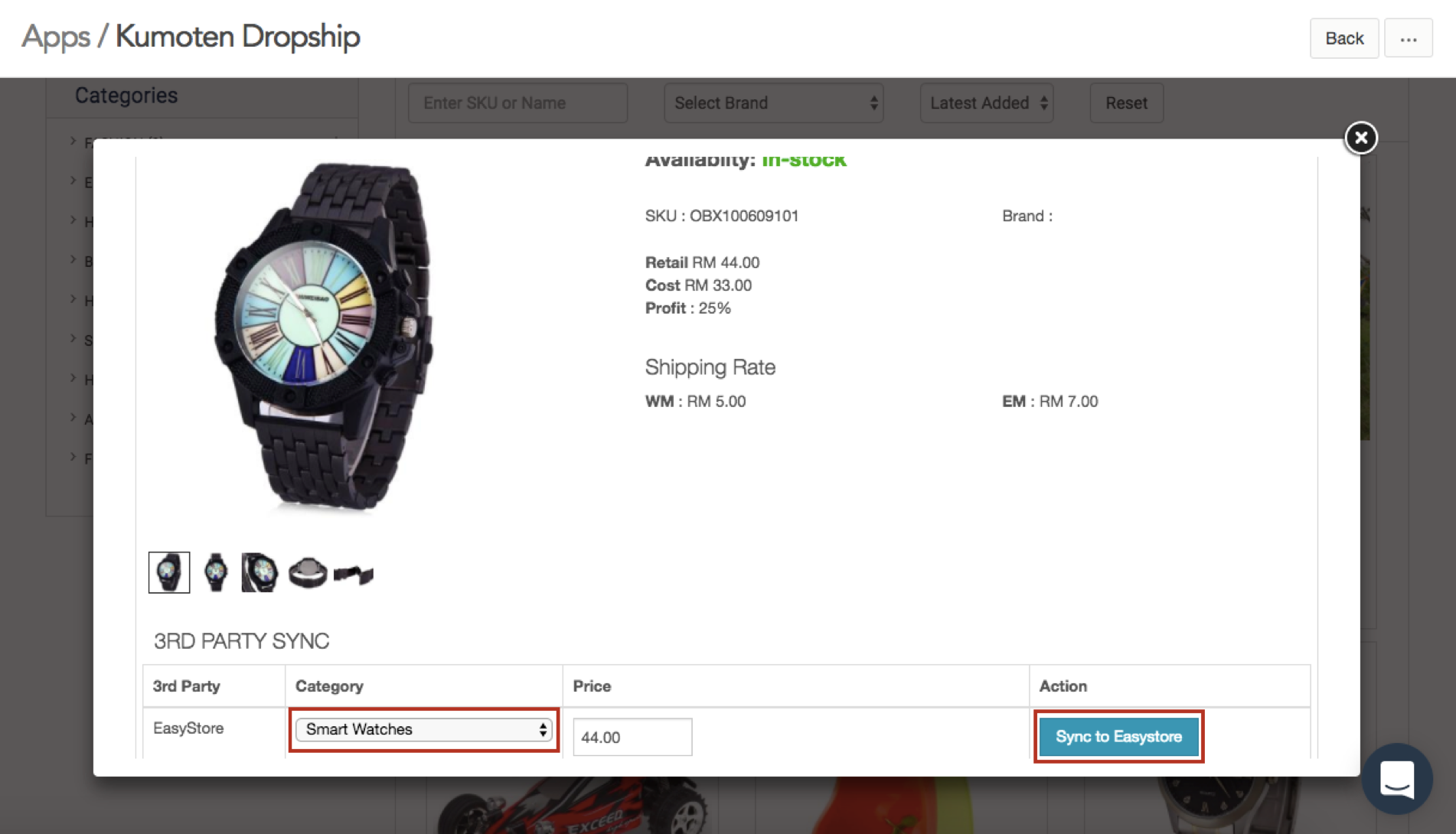
STEP 10: Go to “Product” on your left panel, you can see that your item is listed, "the price shown is included with shipping price (RM5.00 (WM) + RM7.00 (EM) = RM12.00 | RM12.00/2 = RM6.00 | RM6.00 + RM44.00 (Retail Price) = RM50.00)