Sync Product to My Shopee Store
Enable Your Logistic Channel
Go to your seller shopee > My Shop > My Shipping. Enable "Others" shipping option. Disable Pos Laju and Gdex shipping options.
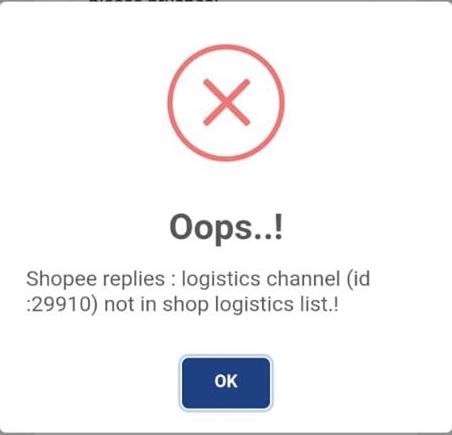
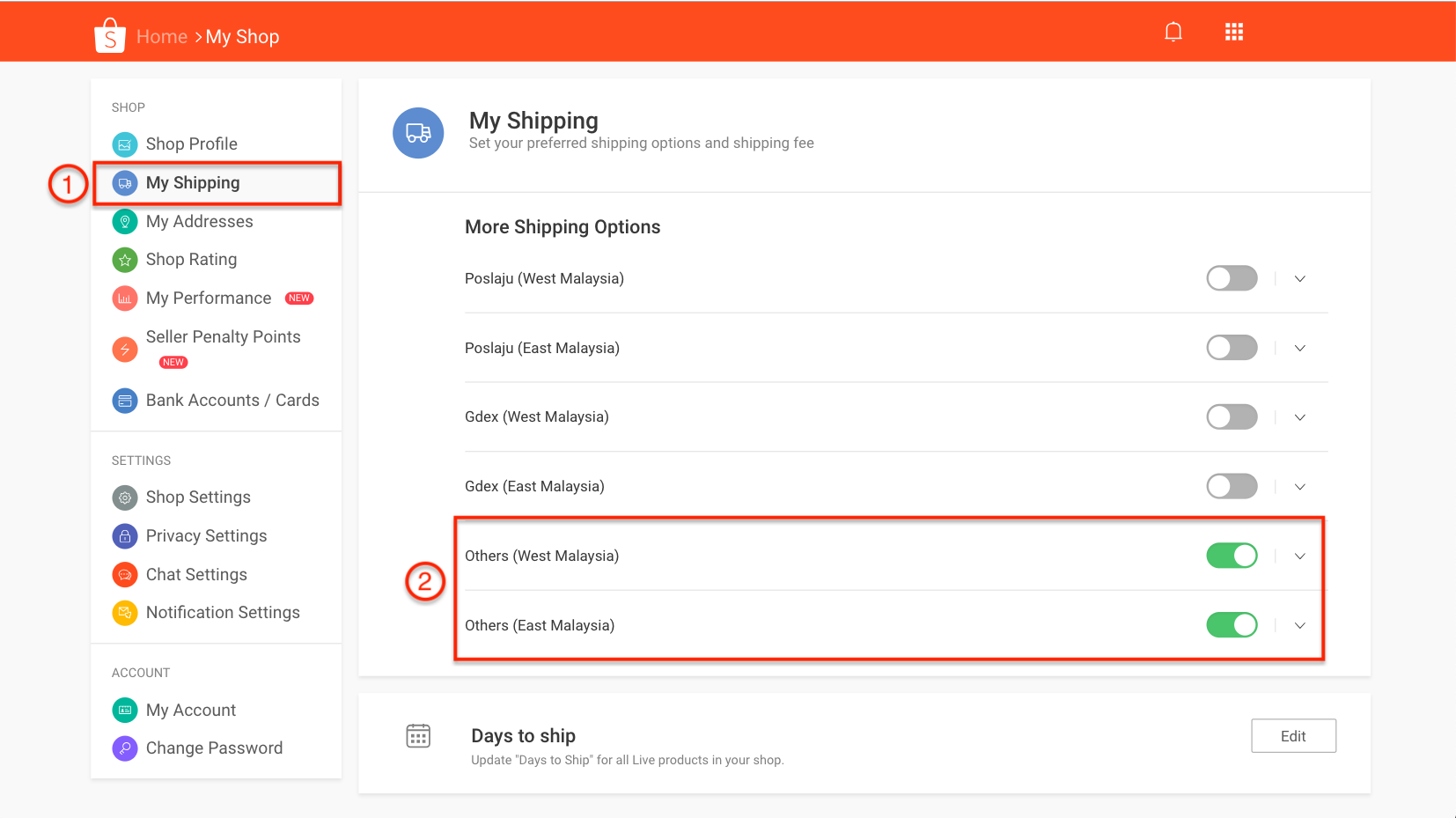
Fill Up Personal Information
You are required to fill up your personal information such as phone numbers and bank account numbers in your Shopee Seller Center, or else your synced products might not be able to display in your Shopee store.
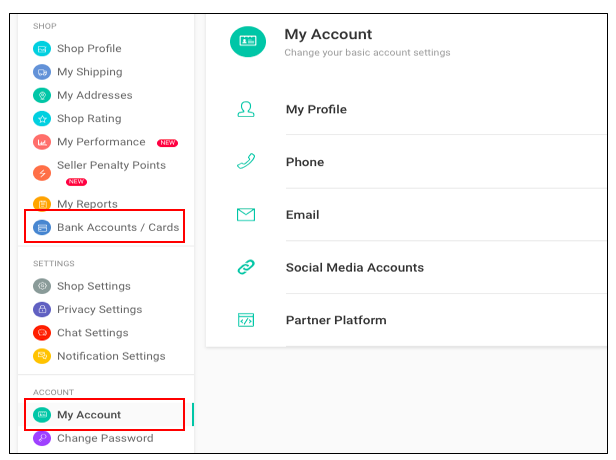
How To Sync Product To Shopee
Step 1 : Select an Item, click "Add to Mystore"
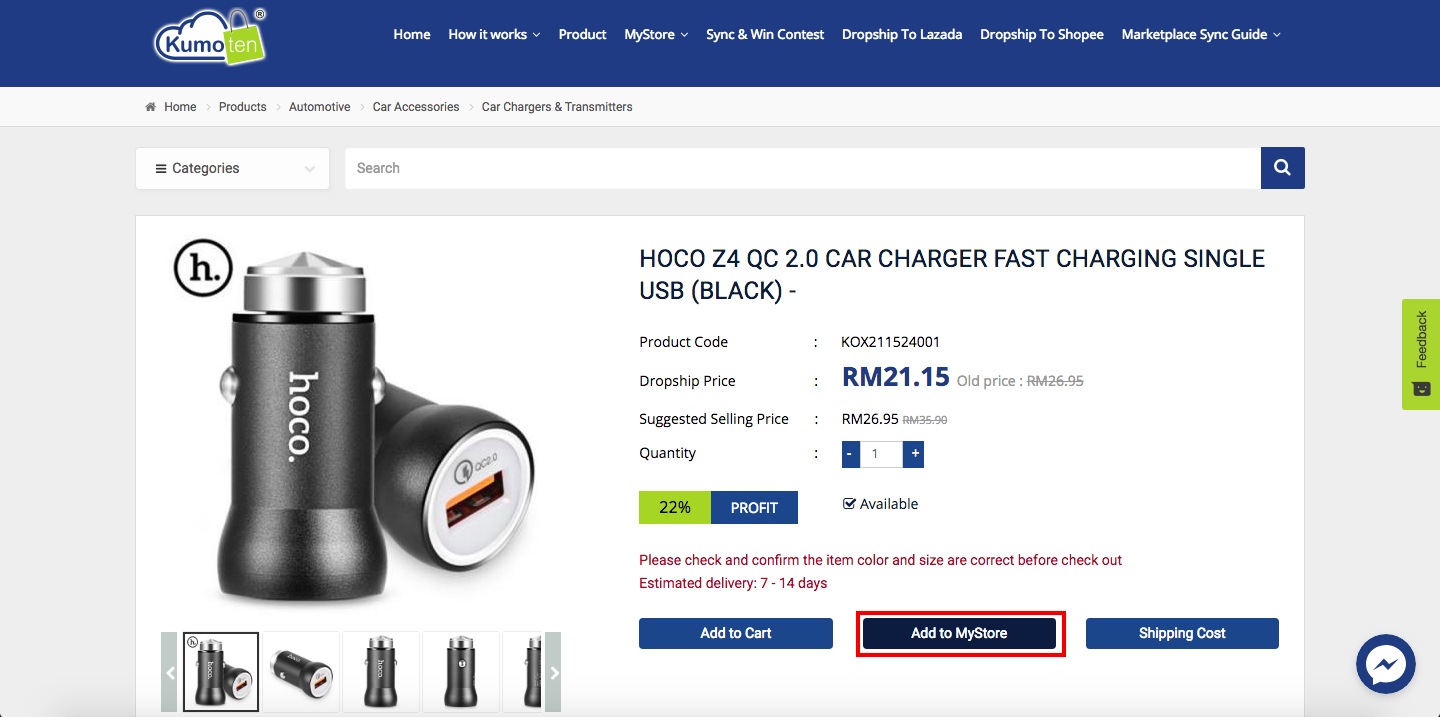
Click "Go to Mystore" button.
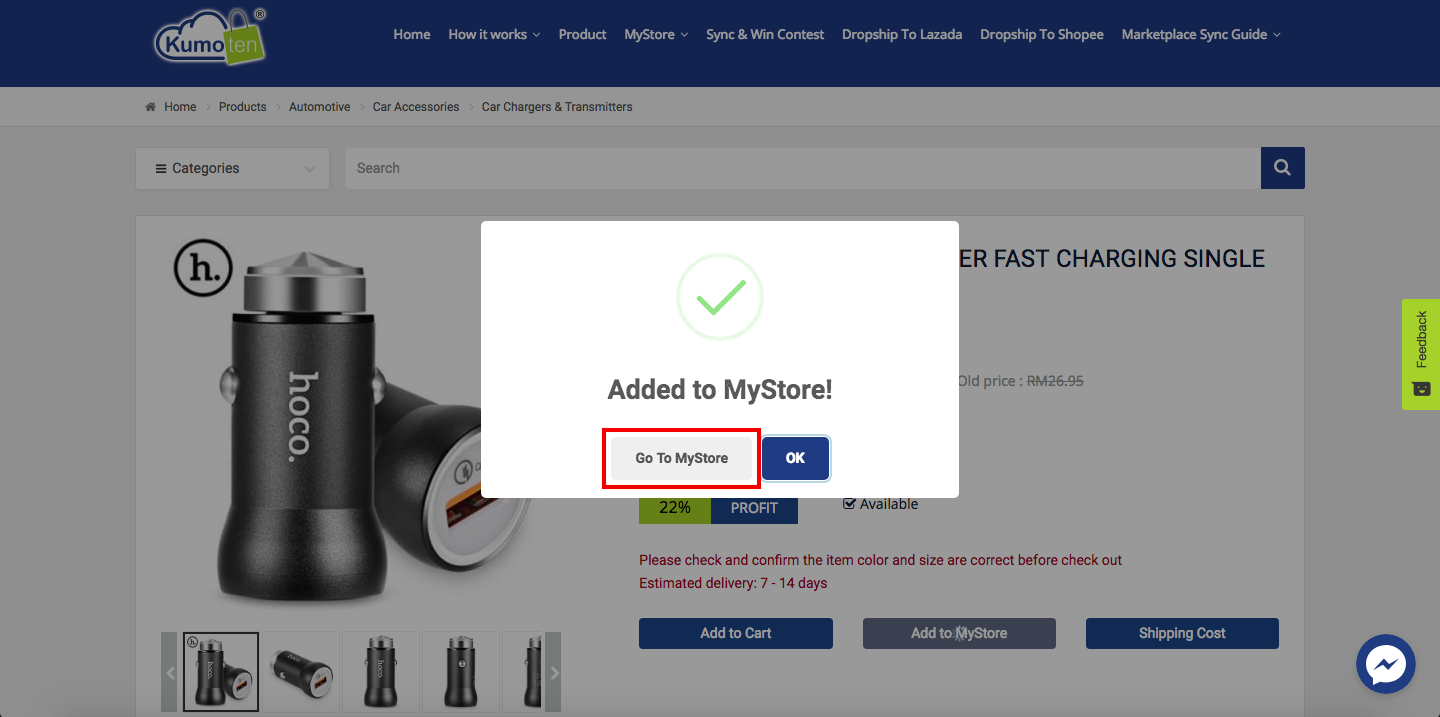
Step 2 : Select the product from mystore click the "Shopee" logo to SYNC.
*Black & white logo = not sync
Colour logo = already synced
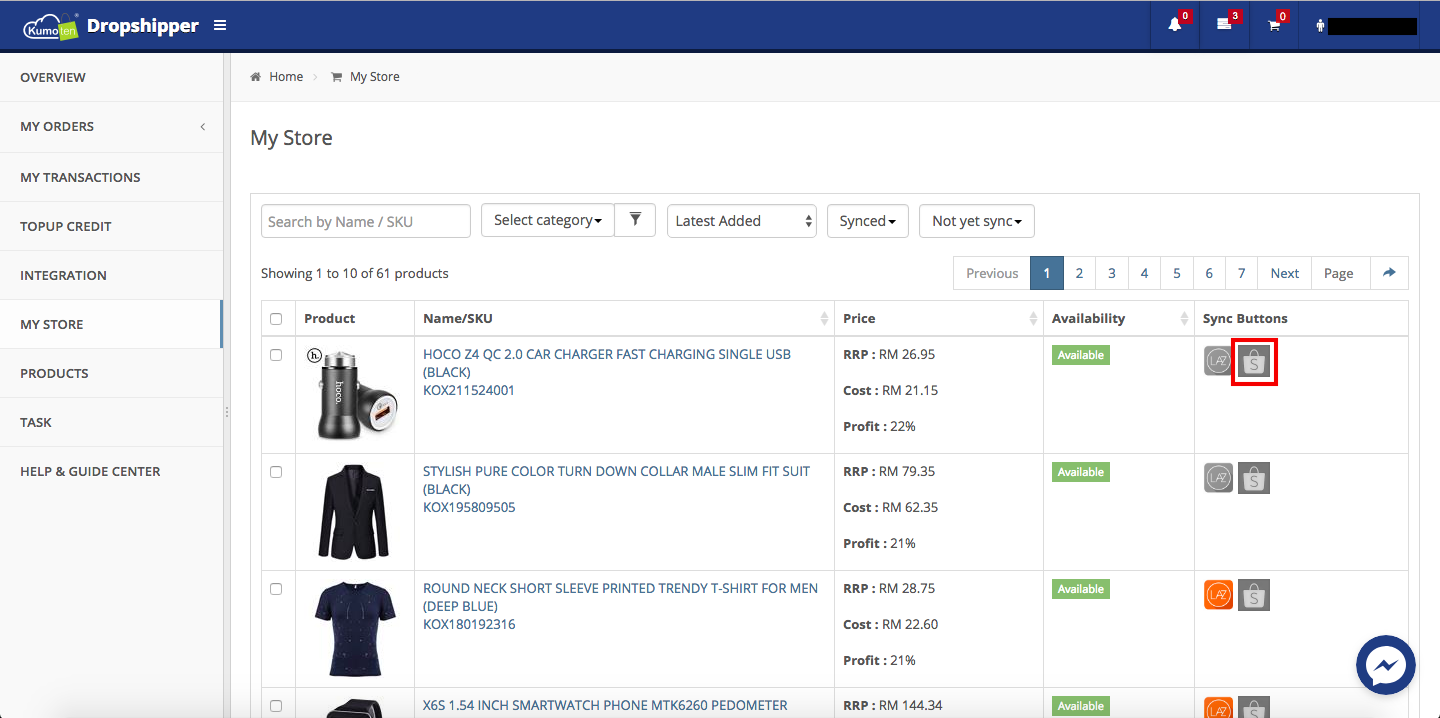
Step 3 : Select Shopee Category and Image template.
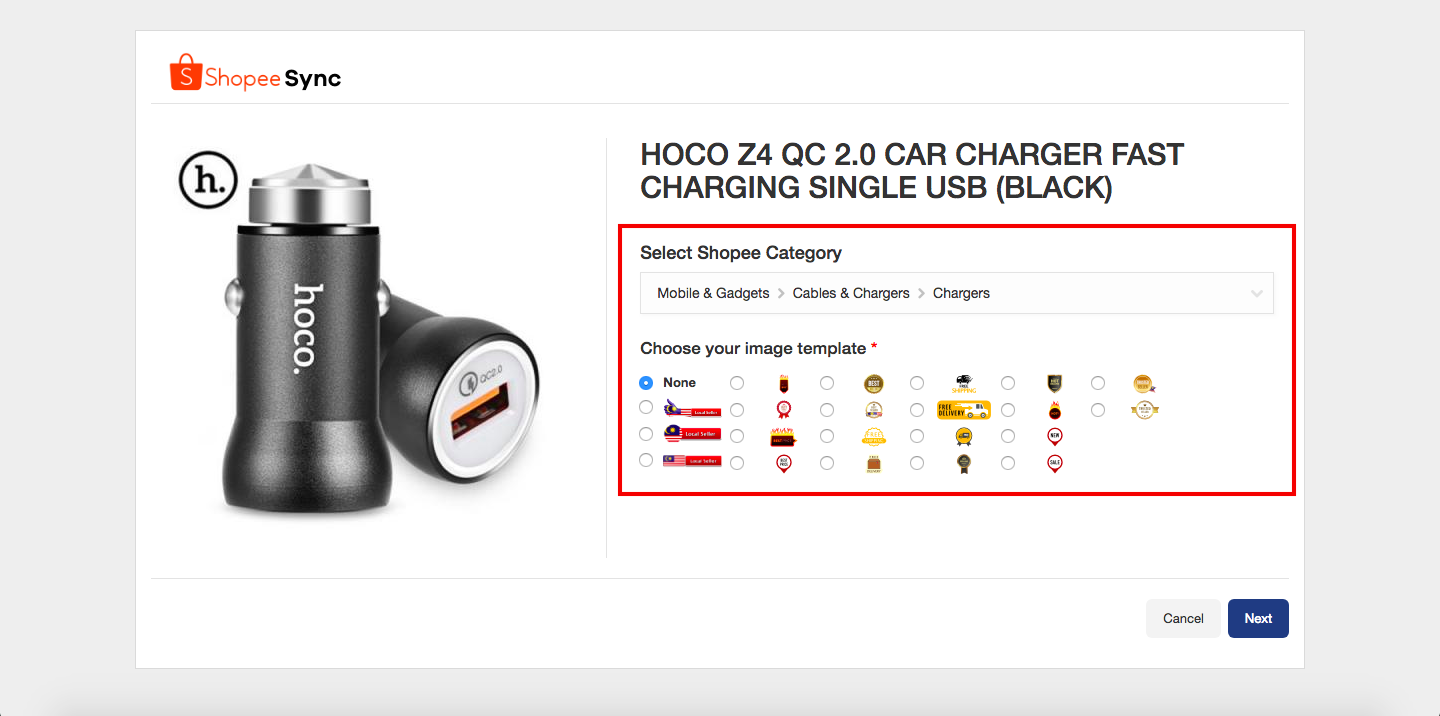
Step 4 : Fill up and click "Sync to Shopee".
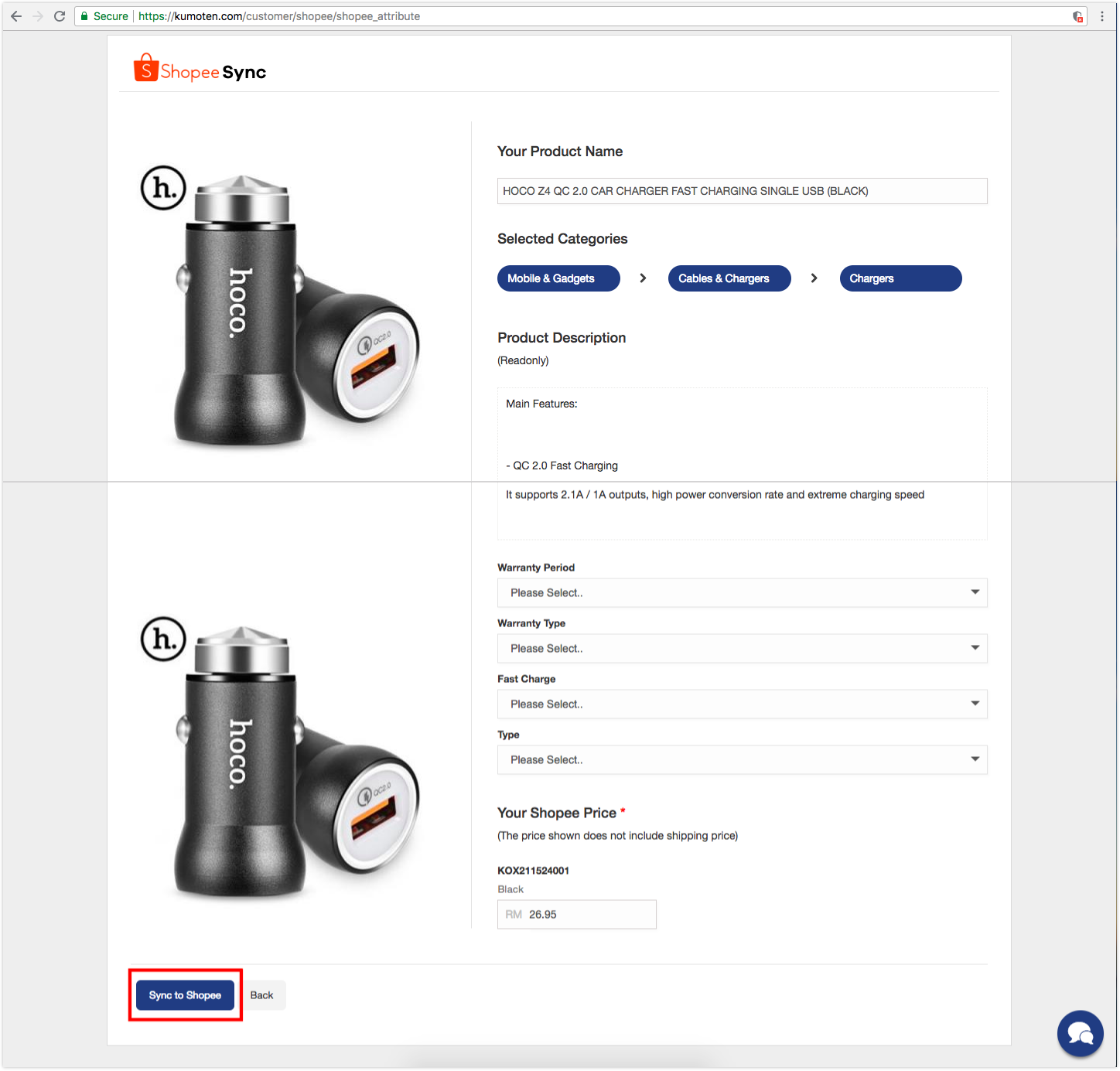
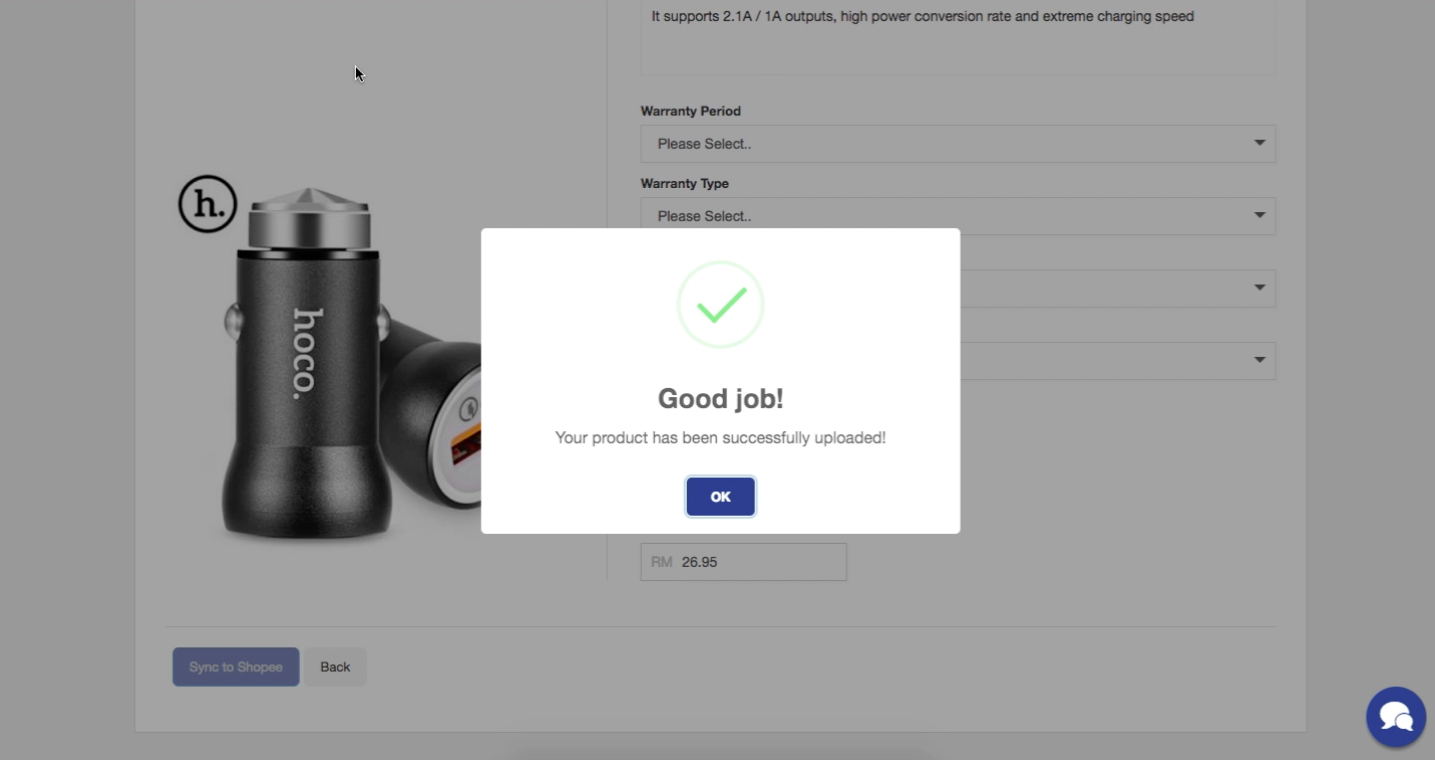
Go to your Shopee Seller Centre now!
Select "My Product"
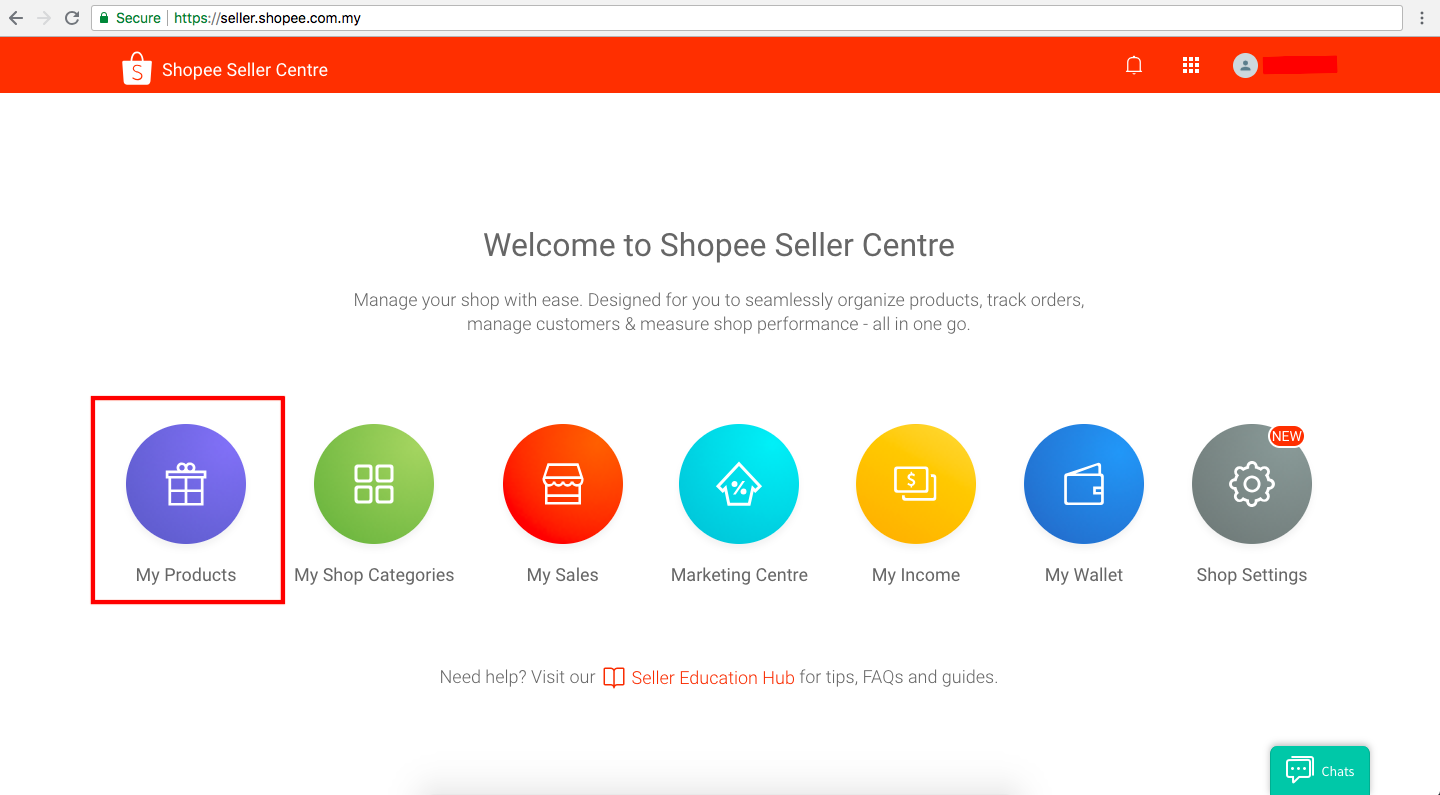
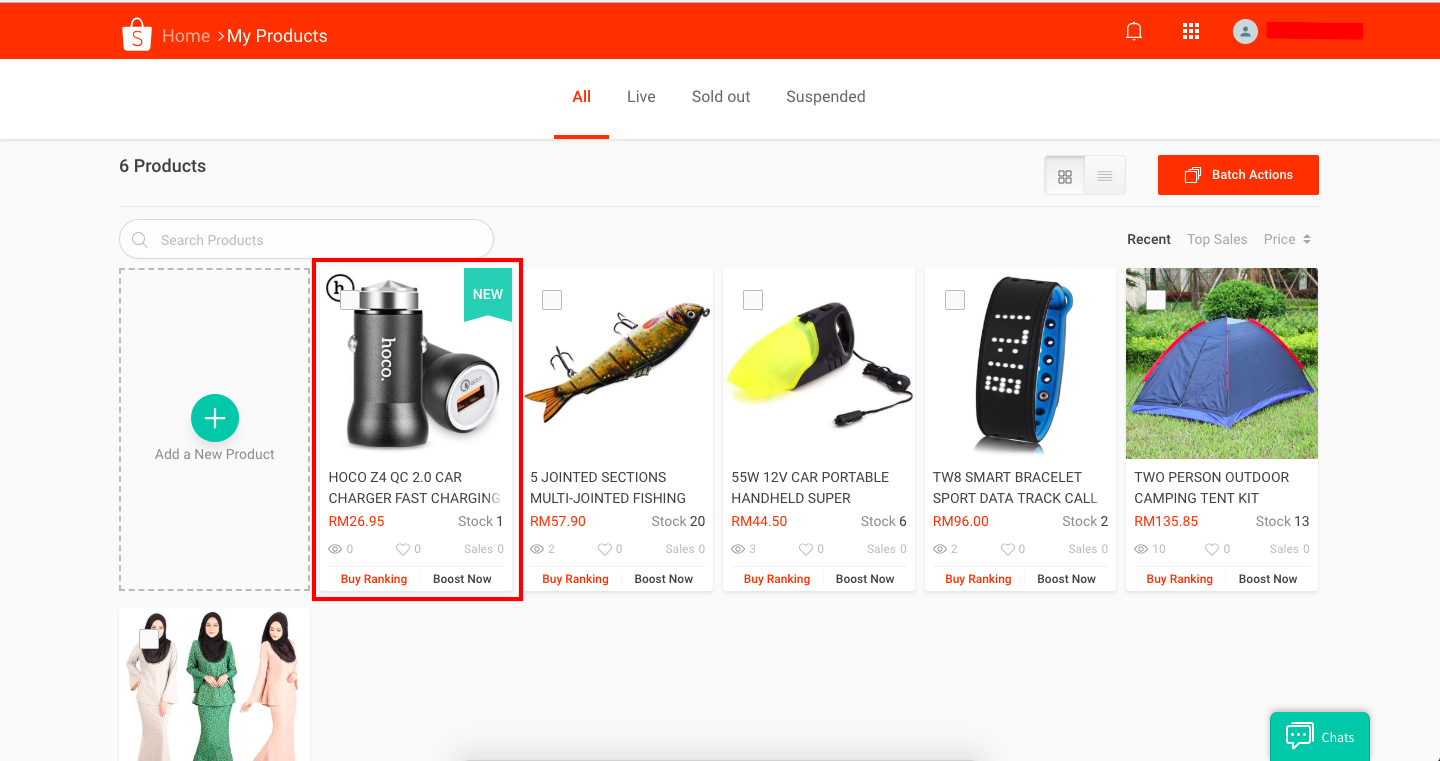
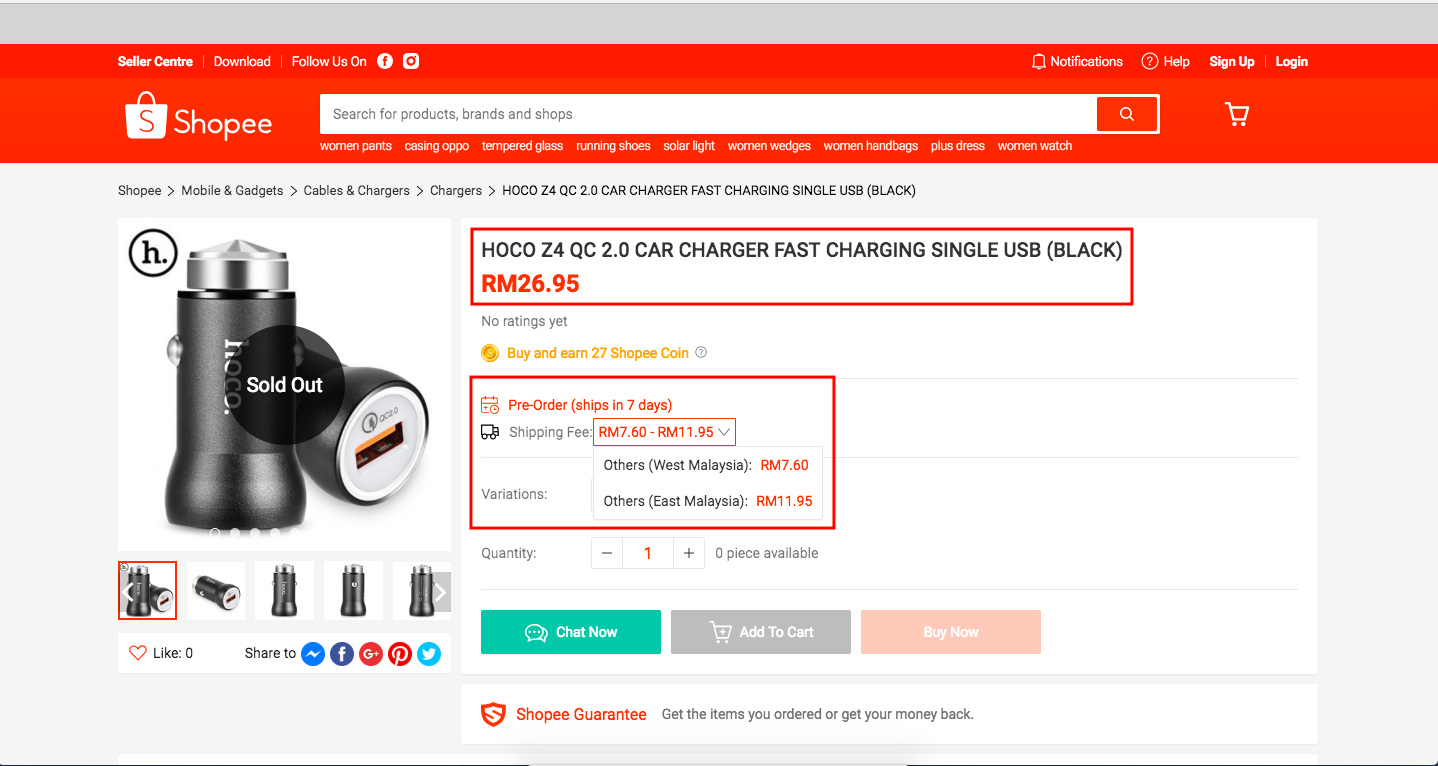
Well Done! Product has been uploaded to your Shopee!!

Terms of Use Privacy Policy Return Policy Contact us
Copyright © 2014 - 2026 OGN Online Sdn. Bhd. (1097062-A). All Rights Reserved.






